The next few pages provide information on printing and the options for exporting a document.
The File menu offers separate items for exporting in PDF and EPUB formats; you can select the other image and exchange formats in the Export dialog window.
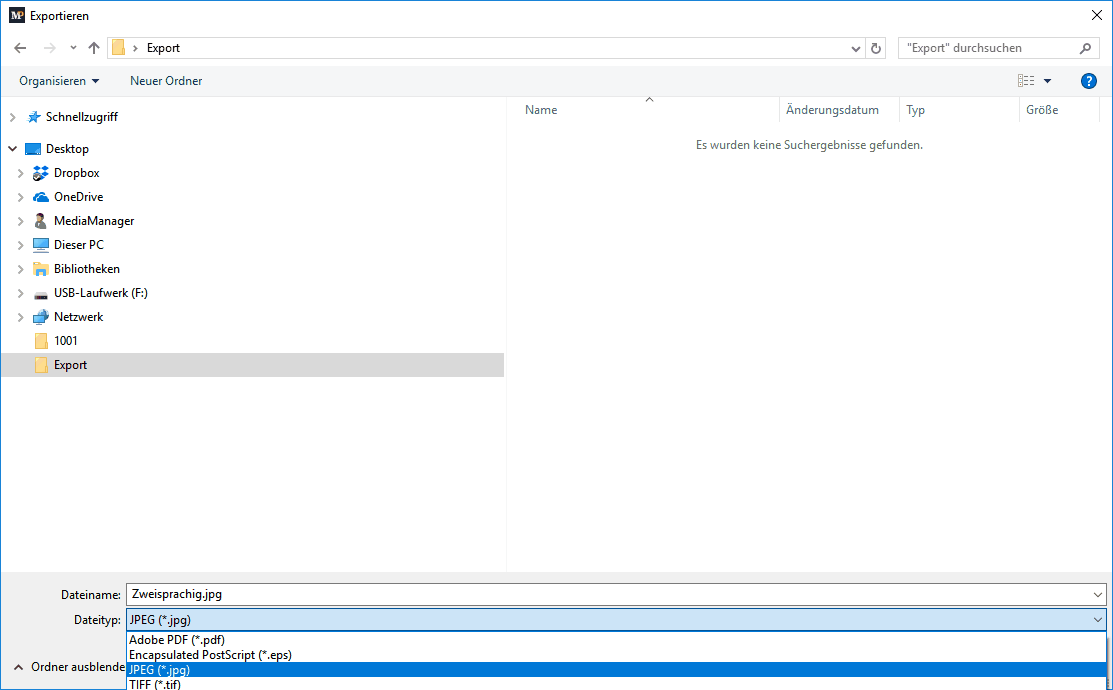
The Export dialog window, in which you can define the saving location and export format
Export formats
Print file: Adobe PDF
Image formats
.jpeg
.eps
.tiff
.png
.gif
.svg
When exporting a file as one of the image formats listed, you can choose whether you want to save the sheet, the page or the current selection in the selected format.
You also have the option of defining the scaling and resolution of the object to be exported, as well as the quality and/or color model in some formats.
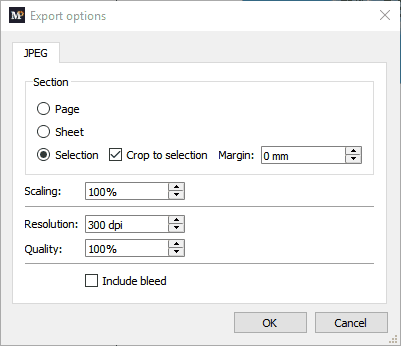
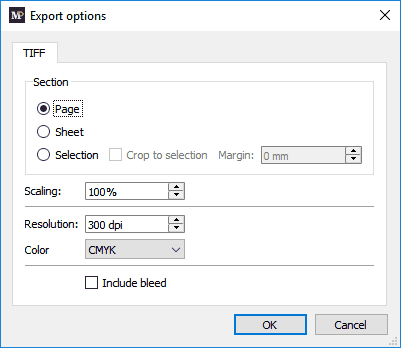
The Export dialog window for .jpeg and .tiff
Exchange formats
.mxs (Tango page element)
.idml (InDesign Markup Language)
When exporting a file in the InDesign Markup Language format IDML, a “Links” folder is created to store the placed images in addition to the file.
.idms (InDesign Snippet)